Help us grow!
Here, you can upload a GPX file to our trail database! Remember, this is a free, community driven project. Please do not attempt to abuse the system. All uploaded data is immediately reviewed. For the foreseeable future, we only accept GPX files for upload, as they tend to be the most universal format.
Click to choose a file or drag it here
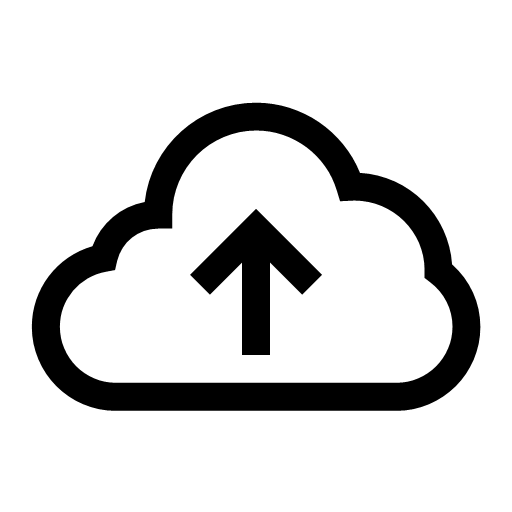 We're waiting 😎
We're waiting 😎
IMPORTANT INFORMATION
Your GPX file must meet the following requirements:
1) Must be a valid GPX file, with the ".gpx" extension
2) Must be 4MB or less in size
3) Must only have one single track (trk) or route (rte) element
4) Must have at least 20 coordinate points (or 3 for polygonal areas)
Your GPX file must meet the following requirements:
1) Must be a valid GPX file, with the ".gpx" extension
2) Must be 4MB or less in size
3) Must only have one single track (trk) or route (rte) element
4) Must have at least 20 coordinate points (or 3 for polygonal areas)
If you believe your file meets the above requirements and is still being rejected, please email the file to info@wildwestoffroadtrails.com so we can assess the issue.
Tips for Uploading Good Quality GPX Files
Our goal for this system is to provide good quality, accurate data. When uploading a GPX file, please consider the following:1. Try to upload tracks without exploratory detours and backtracking. Not only does this inflate the distance calculations, but it requires more storage space and may take longer to generate. If your track has a lot of extras, trim it down to the core route before uploading.
2. If your device records elevation data, ensure that it is recording as accurately as possible. For barometric altimeters, calibrate the device before starting the track. If possible, use DEM data for calibration. If your device does not record elevations, our system will automatically attempt to add them using digital elevation models from SRTM data.
3. If your GPX file contains more than one route (rte) or track (trk) element for different trails, please try to separate them into two files. At the moment, our system will only accept GPX files with one route or track element.
4. If your track has waypoints for the beginning and end, please delete them, as our system will display start and end icons over them anyway.
For more details on GPX files, HERE is a great writeup by HikingGuy, with all the information you could possibly need, and then some!
GPX Studio
https://gpx.studioGPX Studio is a free, web-based track editor that you can use to trim your tracks down and modify them in other ways before uploading here. Consider donating to them to help keep the service free.